Google’s fight against cyber spam has led to the creation of yet another animal-named algorithm, officially known to the world as the Google Penguin. Dedicated to reduce cyber traffic and give low ranks to link-schemed websites, the update has been a success in raising the bar for the standard of SEO in websites; though there would be many who would beg to differ.

Who is affected?
Well, there are way more people than you can imagine, who have suffered- because of low quality back links and black hat techniques aimed at finding a way past Google’s algorithms for unfair advantages. The most recent update, on 5th October, 2012 is reported to have affected about 0.3% of English queries.
What all should I look out for?
In case you have a website, or public content posted on the internet, look out for things such as link relevance, low quality back-links, automated queries being sent to Google, content duplication, hidden links or texts, and ANY other kind of black-hat techniques which are the algorithm’s target. If you’re noticing a sudden drop in the traffic on your site, you might just need to make some adjustments.

How do I make my website look more natural?
You may have received a warning for the unnatural happenings of your site. While there’s a lot to be taken into account while refining your work, but here’s a gist of the things you should do, to recover from the “Penguin Effect”:
- Optimize the content sent to search engines, and help make your pages relevant to the keywords you submit.
- Look out for malicious content being promoted on your site.
- Avoid ANY kind of black-hat technique such as keyword stuffing and cloaking.
- Avoid automatic-query sending products.
- Work on loading time with the help of Page Speed or YSlow.
- Keep check of broken links, and maintain the quality of content.
- Under no conditions should one go for plagiarism or duplicated work!
- Divert your links and keep different anchor texts.
- Though guest posting is nice, it’s important for bloggers to know that Google takes these as back-links, and are a negative point to your site.
- Integrate your site with as many social sites possible, especially Google Plus!
Google’s Spam Remover Tool
In October, 2012 Google lived up to its promise and introduced the Disavow Link Tool which helps websites remove spam, and as a result get rid of their penalty. There are a number of cases which can testify that the tool works, so you might want to consider it.
Another helpful tool to make use of is the Webmaster Tool which analyzes your site’s SEO and notifies you of the problems your site could get into, if any.
Another helpful tool to make use of is the Webmaster Tool which analyzes your site’s SEO and notifies you of the problems your site could get into, if any.
Few things to know about Disavow Link Tool
- Make sure that when you submit the links – Use Text file or CSV format – See thisGoogle forum link
- Here is an example of a person who recovered his website from Google panda update – link
- Here is the link to submit links in the Google Disavow Tool – link
Here is a video from Matt Cutts (Google) : Explaining about the tool
What if I’m being penalized accidentally?
As considerate as the server is, you can send in a reconsideration request and the team will take care of it from there! However, in most cases, there will be an obvious reason or glitch that you over-looked, so you may want to check twice!
Tips and Tricks which are Suggested by SEO Experts
- Make Unique and Genuine content – User experience is important
- Some SEO’s say that its better to take a new domain and shift the content to it. (this is working for some : not sure yet)
- NEVER USE blogroll links in your website/blog
- Always remember that the anchor text for
- Go social – promote your site via facebook, twitter, digg, and google plus – some say it helped a lot

- Check your site internal linking and the anchor text associated with that.
- Get more QUALITY back links.
- Identify the poor links and try to remove them by requesting the site owners and then go for the Google reconsideration request.
Recent update ( 09-02-2013)
Uli Lutz, Google Search Quality Engineer replied to a person regarding the usage of disavow link tool and mentioned some important points. – link
Question : Where should we look for backlinks which effect our website ?
Answer: Try to concentrate on the links that are reported in the Google webmaster tools
Question: If by mistake reported a good site instead of bad one, what to do ?
Answer: Do not worry about that. You must be aware of site-wide disavow possibility and it will make things easy.
Note : Submit for reconsideration request only after you use the disavow link tool or manual links removal

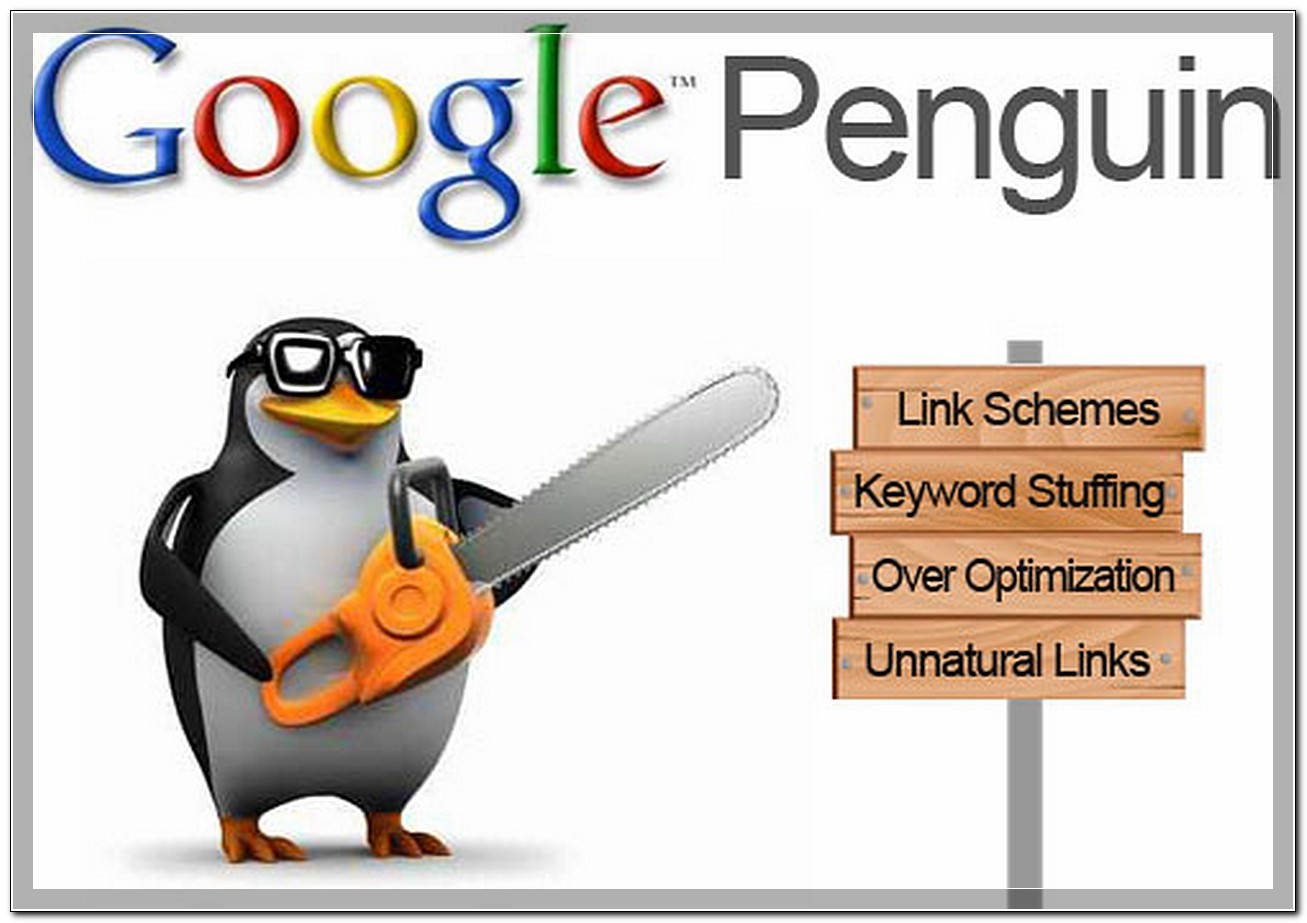










0 comments:
Post a Comment